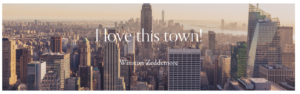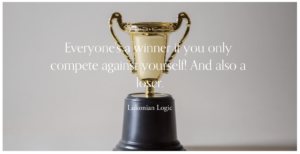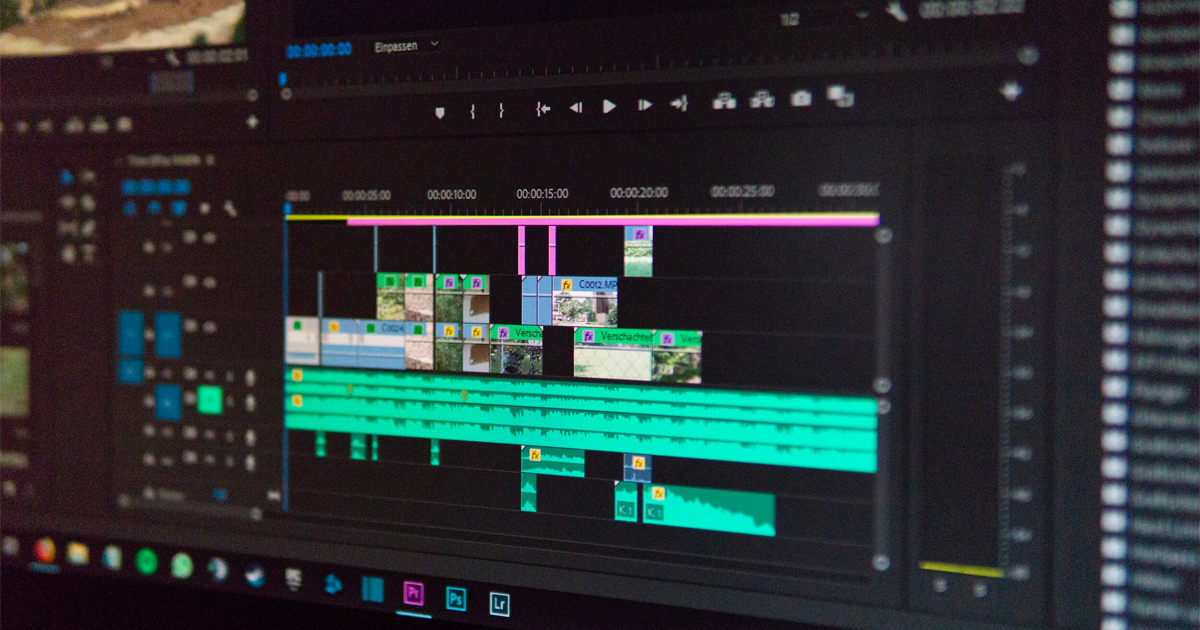
This is a question I get all the time from students and video enthusiasts who want the expert knowledge on the best way to join the ranks of the post production wizards of the world. I am sure most leave the conversation feeling a little deflated, because the hard truth is that the editor makes the application “the best” and not the programming. It also depends greatly on the type of editing you are doing and in what part of the industry you work. If you want the abridged recommendations, skip to the end of the article. Otherwise, here we go!
Let’s give some perspective. When I started out editing for my high school video class in 1995 (yes, I am that old) I was introduced to reel to reel editing on VHS decks plugged into the Video Toaster for basic titling and graphics. I would set an “in point” and an “out point” on the tape I wanted to record. When I hit the command the system would cue up the tape and automatically record on the receiving deck from the points I instructed. Rinse and repeat. I was officially an editor. Of course we wanted to play with star wipes and dissolves, double exposures and titles, but almost all of our editing was a straight cut – Spoiler alert, that’s most editing!
This lesson was really hammered home when I started editing actual, physical film. I was lucky enough to attend college at the confluence of analog and digital. The media department at SUNY Buffalo was just beginning the transition from 8MM & 16MM film to non-linear editing. My class was the first to have exposure to both. In my basic film class we had to shoot on black & white 8mm. One of our first assignments was doing an entirely in-camera edit, which meant we stopped rolling the camera, changed the shot, and started rolling again. We couldn’t view if we had done a competent job until we had the film developed. Once we completed that assignment, we were finally allowed to use a razor blade and scotch-tape to cut strips of film together to edit scenes. Ever wonder why folders are called “bins” and a razor blade is the icon for a cut? I never had to wonder. Those were the actual tools we used to manipulate our edits. We physically clipped takes we liked out of the roll with a razor blade into a bin and tape them together onto the master reel. Clips? Reel? See where this is all going? The terminology and tactile experience for editing was very easy to learn and understand.
This culminated in Advanced Film Class where we edited 16mm color film on the Steenbeck editing table – a monster of a machine with multiple reels and a viewing screen in the center for watching playback; I intimately learned the meaning of an “A” roll and a “B” roll. Meanwhile, in my basic documentary classes, we were getting our first taste of non-linear editing (NLE) with Media 100. In addition to editing techniques, I also had to understand digitizing video, organizing information on an external drive, and transcoding & importing media assets. If I remember correctly there were only two layers of video that were allowed (aah, simpler times).
These experiences prepared me for when I started my career in NYC. I had no intention of being an editor as I have a hard time sitting still for more than a few minutes, but a man’s gotta eat. In between sound & camera jobs for television, an editing job landed in my lap when a friend who worked in the fashion industry asked if I could do a quick turnaround on a short video for upcoming Fashion Week. My office neighbor owned a Mac with Final Cut. How much different than Media 100 could it be? I took the job and spent the next 48 hours pulling my hair out trying to figure out how to use Final Cut without the aid of Youtube tutorials (Youtube hadn’t been invented yet). I delivered the final video by the deadline and was impressed with how far NLE systems had progressed.
My next NLE exposure was to Avid Media Express. I had just finished principle photography on my second short film Beat and convinced my editor/friend David Tung to come on board. He was working as a Junior Editor at a post house in Midtown working on comedy central shows like “Up All Night” with Dave Attell and Michael Moore’s “Bowling for Columbine”. I had to familiarize myself with the basics of Avid in order to assist with the process. We hired a colorist using DaVinci to finish the film which was the most money I ever spent on post production. Avid impressed on me the need to ingest all of your footage and organize it properly so we could get to the edit. I can’t emphasize enough how important that is: no matter the project, organize your edit before you begin in such a way that if you hand it off to another editor she/he will intuitively be able to continue the edit. I don’t care if it’s a passion project you never expect another soul to lay eyes on. You will thank me. And I can thank Avid for teaching me a proper project workflow for NLE.
Fast forward a few years to my second company, Iron Way Films. We were exclusively editing with Final Cut Pro 7. We delivered for mostly web distribution but also the occasional TV spot and even to the Jumbotron at the US Open. Final Cut was a godsend until Apple upgraded to Final Cut X and turned their back on the prosumer market. This coincided with the financial crash that crushed our company and forced us to lay off our staff. Once again I was the main videographer and editor.
We were left in a lurch; Iron Way had a streaming show with PBS and we were about to start a feature documentary with Microsoft yet our main editing software wasn’t up to the task. We had two choices: Avid Express or Adobe Premiere. The price tag on Avid was out of our budget and I had already worked on a few gigs with Premiere (plus I had photoshop experience) so I bit-the-bullet and got my first subscription to Adobe. I have been working in Adobe Creative Suite since. We delivered 6 season of our show to PBS, two seasons to TVF for international television distribution and edited an entire feature documentary in Premiere. And worked happily ever after, right? Unlike in the movies, there is rarely a happy ending when it comes to post production.
What are my lessons from working with all of these systems and applications? I am application agnostic. No system is perfect. As soon as I get too comfortable with a program, the market changes or a company stops supporting its software. It happened with Final Cut, it recently happened again with Avid. Last year it was during the slow months that I took another pickup gig in Final Cut X. This time I prepped by watching tutorials online to familiarize myself. Final Cut has come a long way since it’s initial rollout. The next evolution of NLE is moving away from its tactile past of bins, clips and reels into a more visionary future without the need to organize and transcode your media before ingesting. As for Adobe, they poached a lot of Avid’s talent to improve their group project functionality. DaVinci is still the dominant coloring program and their focus on editing and sound mixing is propelling them to be the Swiss Army Knife of editing applications.
-If you are editing for yourself and exporting to the internet, Final Cut X is worth the money.
-If you want to work remotely with other editors or producers and you already work in motion graphics or photography, get the full Adobe Suite. I have shared multiple projects between PC & Mac across the country and it worked flawlessly. You can now even output DCP files to screen for festivals. It’s also the industry standard in the marketing/advertising world.
-If you want the best all-in-one application and really care about color, go Davinci.
-iMovie is completely acceptable to do straight cutting. That is most of your editing.
So for the amateur starting out, what is the best editing application? Whatever you can get your hands on, cheaply. Focus less on the application and more on the fundamentals. Those will never change.
I will leave you with the parting words of my friend and master editor, David Tung, “I am not an editor, I am a storyteller.” After twenty years in this business, I see the editor as a collaborative director who helps shape my story no matter the medium. The software is just the tool to tell your story.
Article was originally published at lucaslongacre.com